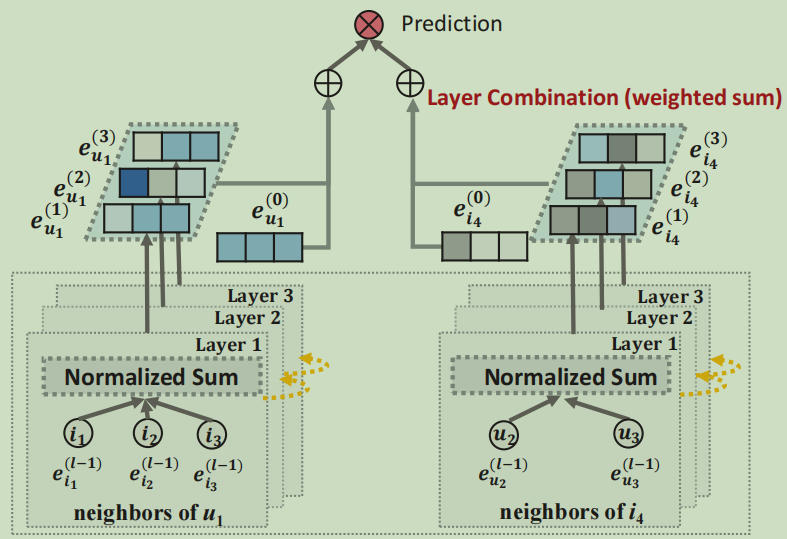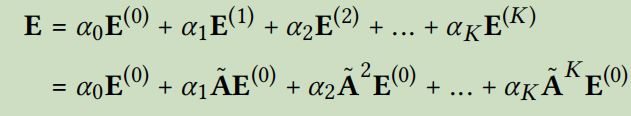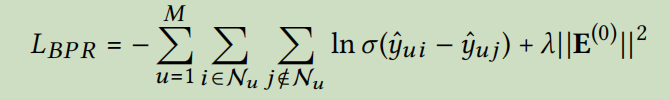All posts by year
Showing everything matching: clear
2023
LightGCN论文阅读
05 Sep 2023
LightGCN阅读笔记
现有的将GCN缺乏对GCN的消融分析,并且该论文发现特征变换和非线性激活对协同过滤一点用都没有,甚至增加了训练的难度并且降低了推荐的效果。
造成上面结果的原因是,GCN最初是应用于属性图上的节点分类,其中每个节点都有丰富的属性作为属性特征,而在协同过滤的用户-项目交互图中,每个节点只有一个独热编码的ID来描述,这个ID只能作为标识符,没有具体的语义。所以如果再执行多层非线性转换不仅不会带来任何好处,反而会增加模型训练的难度。
LightGCN模型结构
LightGCN的模型结构:
LightGCN只包含GCN中最基本的组件,很大的简化了模型的设计,在LightGCN中,我们只采用简单的加权和聚合,不再使用特征变换和非线性激活
信息传递和聚合的规则为:
| $$ e_u^{k+1}=\sum_{i\in N_u}\frac{1}{\sqrt{ | N_u | }\sqrt{ | N_i | }}e_i^k $$ |
| $$ e_i^{k+1}=\sum_{i\in N_i}\frac{1}{\sqrt{ | N_u | }\sqrt{ | N_i | }}e_u^k $$ |
在聚合的过程中,我们只聚合连接的邻居,而不聚合自己
在LightGCN中,唯一可以训练的参数是初始的embedding
在经过K层LGC后,我们可以进一步结合在每一层获得的embedding,形成最终的表示。
多层嵌入的结合规则为:
$e_u=\sum_{k=0}^K\alpha_ke_u^k;e_i=\sum_{k=0}^K\alpha_ke_i^k$
K为层数,$\alpha_k$表示第k层的权重,可以手动指定也可以作为训练参数
结合在每一层的原因主要有三点
- 随着层数的增加,会出现过度平滑的问题,因此不能简单的使用最后一层
- 在不同层的嵌入捕捉到了不同的语义,所以结合起来将会更加全面
- 将不同层的embedding使用不同的加权结合起来,可以获得自链接的效果
最终模型的预测定义为用户和项目最终表示的内积
$\hat{y}_{ui}=e_u^Te_i$
这个就被作为推荐生成的排名分数
LightGCN的矩阵表示
用户和物品的邻接矩阵表示为
\[A=\begin{pmatrix} 0&R \\ R^T&0 \end{pmatrix}\]R表示了用户与物品的关系,如果用户u和物品i有联系,则$R_{ui}=1$,否则为0
LGC的矩阵表示为
$E^{k+1}=(D^{-\frac{1}{2}}AD^{-\frac{1}{2}})E^k$
其中矩阵D为度矩阵,$D_{ii}$表示了第i个对象的度
之所以使用$D^{-\frac{1}{2}}$是为了降低高度数的节点的影响,邻居节点的度数越高,对本节点的影响就越小
最终的embedding矩阵为:
其中$\tilde{A}=D^{-\frac{1}{2}}AD^{-\frac{1}{2}}$
模型训练
该模型的损失函数为BPR损失函数
下载链接为:https://www.dropbox.com/scl/fi/2uxzxljq0jigbvouup6pp/LightGCN.pdf?rlkey=opi07e8mgdo84r9h2iyhpdvok&dl=0
2020
How to use Multiple Images in a Carousel
02 Mar 2020
Here’s an example for multiple images that uses Bootstrap’s Carousel javascript component for a photo slideshow. You don’t need to write any JavaScript, just place some Liquid tags and HTML in your Markdown.
How to set up the Masonry Layout with an Image Lightbox
01 Mar 2020
Here’s an example that extends the Masonry layout to add a Lightbox to show each image.
2018
How to write code, with syntax highlighting
10 Mar 2018
This post demonstrates both inline code and code blocks with syntax highlighting.
2017
How to use Multiple Images in a Masonry-style layout
19 Oct 2017
Here’s an example for multiple images that uses Bootstrap’s card columns for a Masonry-like layout. It’s not perfect, but with some careful ordering of the images, you can get some good results. This example also shows some Liquid tags used in conjunction with frontmatter variables to automatically create your layout.
How to use Icons
18 Oct 2017
Here’s how to use the Entypo icons in the Friday Theme as SVGs It’s easy with Jekyll’s include tag and Bootstrap 4 classes.
How to use Single Images
13 Oct 2017
Here’s how to put a single image into a post, using a Bootstrap 4 card. This shows how to mingle Markdown with HTML, too.